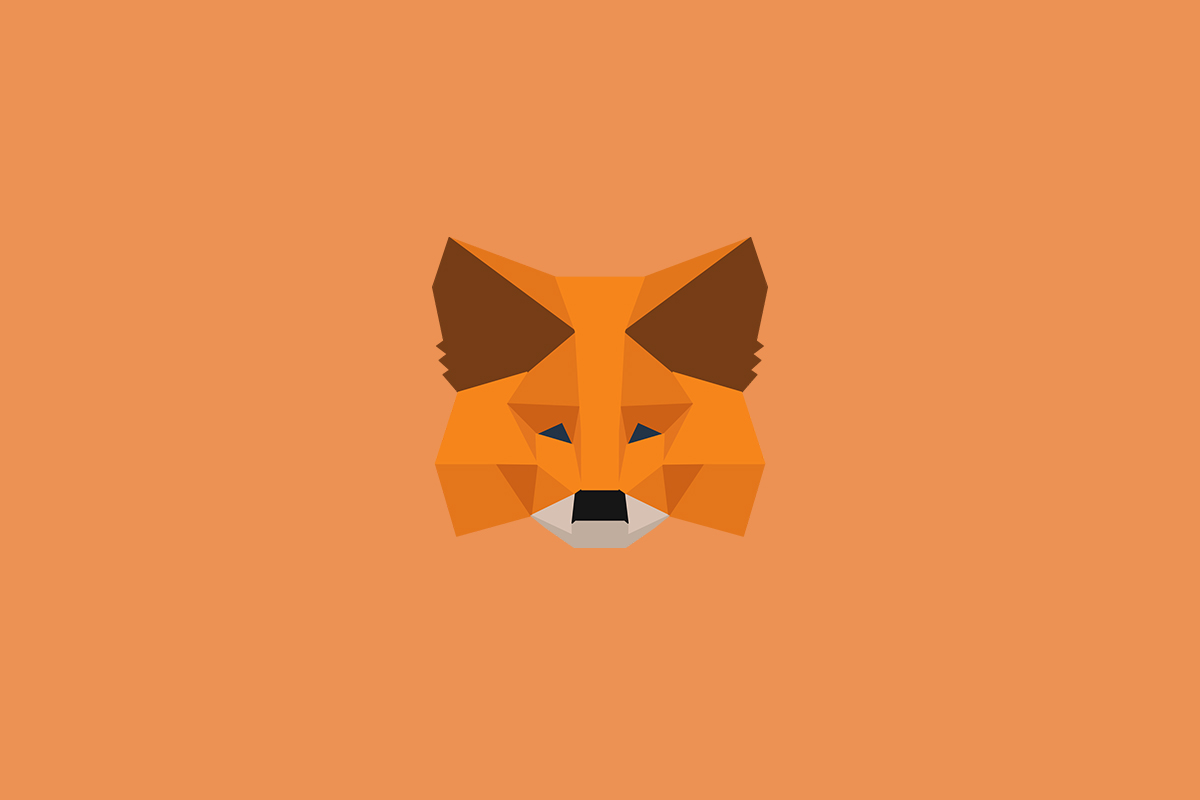Today, cryptocurrencies have become a popular way of investing and transacting money. In order to trade cryptocurrencies, it is necessary to have a digital wallet or wallet. A wallet is an application that allows storing and managing cryptocurrencies in a secure and reliable way. One of the most popular options for creating a digital wallet is Metamask, a browser extension that works as a cryptocurrency wallet and integrates with different exchange platforms.
Creating a Metamask wallet is a simple process that anyone can do, regardless of their experience in the world of cryptocurrencies. In addition, Metamask has an intuitive and user-friendly interface that makes it easy to use. With Metamask, you can receive, send and store cryptocurrencies securely and reliably.
Creation of a Metamask wallet
To create a Metamask wallet, the first thing to do is to download the Metamask extension for the browser of your choice. Once you have downloaded the extension, open the application and follow the steps below:
- Create a new wallet: Click on the “Create a new wallet” button to start the process of creating your wallet. In this step, it is important to establish a secure password that allows you to protect your funds.
- Saving the recovery phrase: After creating your wallet, you will be provided with a recovery phrase that you should save in a safe place. This phrase is composed of 12 words that will allow you to recover your wallet in case you lose access to it.
- Copy your wallet address: Once you have created your wallet, you will be able to see the public address of your wallet in the “Accounts” tab. Copy this address and keep it in a safe place. This address is unique and will allow you to receive cryptocurrencies.
- Add tokens to your wallet: To add tokens to your wallet, click on the “Add token” button and fill in the requested information. You can also buy cryptocurrencies with fiat money through Metamask.
- Make transactions: Once you have funds in your wallet, you can make transactions securely and reliably. To send cryptocurrencies, enter the recipient’s address and the amount you wish to send. Before confirming the transaction, Metamask will show you the cost of the transaction and the final amount the recipient will receive.
Advantages of using Metamask as a wallet
Metamask is one of the most popular digital wallets for cryptocurrency storage and management. Here are some of the main advantages of using Metamask as a wallet:
Integration with different platforms
Metamask integrates with different cryptocurrency exchange platforms, allowing you to buy, sell and store your cryptocurrencies more efficiently.
High security
Metamask uses advanced encryption to protect your funds and transactions. In addition, you can set a password and recovery phrase for added security.
User-friendly interface
Metamask’s interface is intuitive and easy to use, making it an accessible option for anyone, regardless of their experience in the world of cryptocurrencies.
Customization
Metamask offers different customization and configuration options, allowing you to tailor your wallet to your specific needs.
Compatibility with different cryptocurrencies
Metamask supports different cryptocurrencies, allowing you to store and manage different types of cryptocurrencies in the same wallet.
Useful tips for the use of Metamask
To take full advantage of Metamask’s functionalities and keep your cryptocurrencies safe, we recommend following these tips.
- Update the Metamask extension regularly: By keeping the Metamask extension up to date, you will be able to enjoy the latest functionality and security enhancements that have been added.
- Verify the recipient’s address before making a transaction: Be sure to verify that the recipient’s address is correct before sending cryptocurrencies, as an incorrect address can result in the permanent loss of your funds.
- Set a strong password: A strong password is essential to protect your funds in Metamask. We recommend that you use a password that contains letters, numbers and symbols, and avoid using personal information such as names or birth dates.
- Keep the recovery phrase in a safe place: The recovery phrase is the only way to recover your wallet in case you lose access to it. It is important to keep this phrase in a safe place and avoid sharing it with third parties.
- Do not share your personal information: Do not share your Metamask public address or recovery phrase with third parties, as this may jeopardize the security of your funds.
- Use two-factor authentication: Two-factor authentication adds an extra layer of security to your wallet, so we recommend enabling it in Metamask’s settings.
Conclusion
Creating a Metamask wallet is an affordable and secure option to store and manage your cryptocurrencies. Its intuitive interface and customization options make it a popular choice among cryptocurrency users. In addition, its integration with different exchange platforms and its high security make it a complete tool for digital asset management.
However, it is important to follow a number of tips to ensure the security of your funds in Metamask, such as keeping the extension up to date, setting a secure password and storing the recovery phrase in a safe place. It is also advisable not to share personal information and to enable two-factor authentication to add an extra layer of security to your wallet.